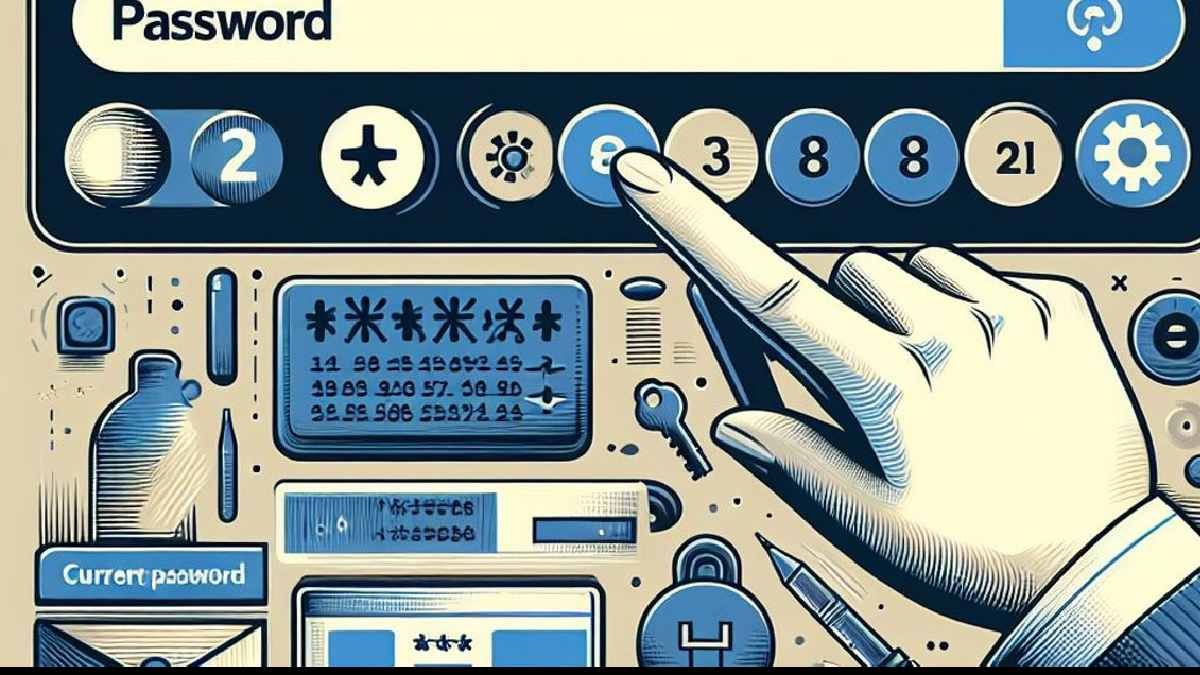How can we change the password of our email ID? Yes, we forget the password of our email ID every time. This problem happens with me and it happens with you too.
You have to open Gmail on your phone, click on your profile, then click on “Manage Your Google Account”, now you will see many options here.
Come to Security, now from here you will see the option. As soon as you scroll down a little, the password option will appear but before that, you will have to enter your recovery mobile number and recovery email, only then your password can be changed otherwise it will not happen.
You can forget the password. If you have forgotten then log out.
When you open your Gmail, click on ADD Another Account, after this, you will see 5 options.
- Outlook, Hotmail And Live
- Yahoo
- Exchange And Office 365
- Other
Now you have to click on Google, then you will see the option to enter the email ID. You have to enter the email ID, after entering the email ID, do next. Now the option to enter the password will come, but if you do not know the password, then click on the “Try Another Way” option below. Click on
After this you will see this, now you will think about which one to click.
Choose how you want to sign:
- Enter Your Password
- Use Your passkey
- Get Help
Tap on Get Help, we don’t know the password. Now click OK on Get Help. Wherever I have logged in with your email ID, yes, that code will be sent and the other code will also be sent. OK, one code with 2-step verification will be sent. After this, enter the verification code and go next.
Now he will say that it is okay, you have also entered the code, now a verification code will also be sent to your email ID, which you have logged in here or somewhere else, the email ID given for recovery, I will also send the verification code on that. He asks for the password on the Recover Email ID that you had entered for recovery. Now you will enter the verification like code del, here this code was sent to your email ID.
Also Read: Good news for those watching porn incognito on Google
Whatever recovery email ID you had given, now it will say OK you can update your password now if you have forgotten. Here now we are seeing two options, one is to update password, here is the option below, you are seeing OK, and the other. As soon as you continue, our email ID is
It will run, meaning our email will start running and after updating, from here we will get the option to update the password. Now I can create my new password from here and enter the new password.

I am Atul Sharma, As a full-time blogger, my focus is on delivering news articles on this platform. Your visit to my blog is highly appreciated. Thank you!